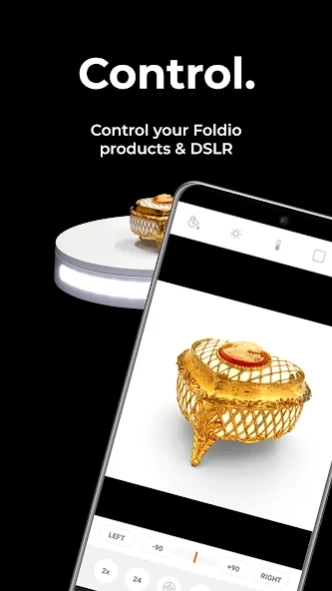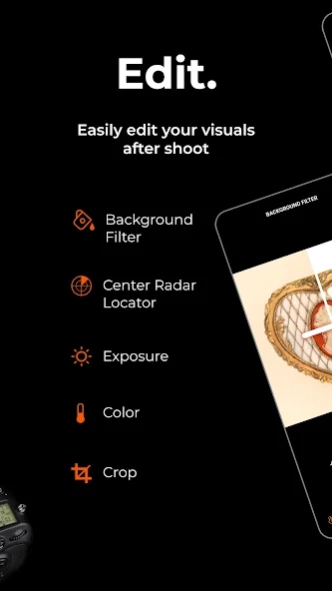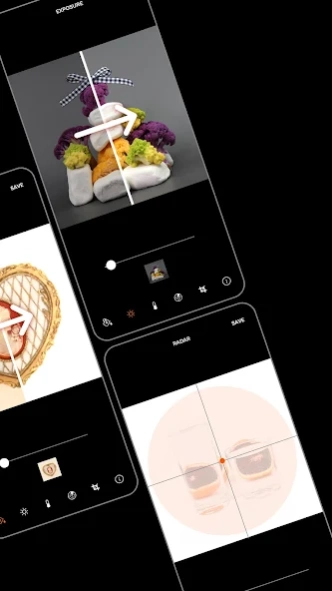Foldio360 Product photography 1.2.4
Free Version
Publisher Description
Foldio360 Product photography - Create awesome 360 Product photography
[ANNOUNCEMENT]
Capture studio quality 360° images and videos with just one click. You no longer need the professional skills to take high quality photos for your eCommerce store.
We have taken in consideration the bugs for the previous version and have updated the Foldio360 app version. Most of the issues you submitted are resolved and we will continue to work on it to enhance your Foldio360 experience.
Foldio360 app controls the Foldio360 turntable and Foldio360 Smart Dome to create 360° visuals.
Create high quality 360 images/videos/ GIFs and share them on your website.
[FEATURES]
- Automatic shooting system controlled by Bluetooth connection
- Control real time brightness and color temperature
- Foldio360 device control
- 360 degree shot/image supporting function
- Simple and intuitive (easy to navigate) editing tools
- Upload/share your image on Spinzam.com* (360 image platform by ORANGEMONKIE)
- Background filter : Edit background to pure white (in-app purchase)
- Radar: Automatically relocate the object to the center (in-app purchase)
- High resolution support / 1080 / 2160 / 3024 px (in-app purchase)
[HOW TO USE]
1. Connect your compatible Foldio360 product with the Foldio360 app by bluetooth.
2. Set up your product for the photoshoot.
3. Capture automatic 360° visuals by simply clicking the red capture button.
4. Edit your 360° visuals on the app.
5. Share your image on your eCommerce page with our plugins, or export as photo, video, GIF, or All files expert.
[FOLDIO360 : THE SMART TURNTABLE & THE SMART DOME]
Compatible Foldio360 products can be used with smartphones or DSLR through bluetooth/IR connection. Once you click the start button, Foldio360 automatically rotates and creates 360 degree images of the object.
*Create awesome 360 images of your favorite object and share them on Spinzam.com! Spinzam.com is a 360 image platform made by ORANGEMONKIE. Upload your 360 image and Spinzam.com will generate shareable link that can be embedded on your social media, image libraries, e-commerce platform or anywhere you prefer.
Please visit http://www.orangemonkie.com for more information
[System Requirements]
1. Smartphone bluetooth version: Bluetooth 4.0 (BLE) or higher (LE version required)
2. Minimum requirement: Works best with Samsung Galaxy S10/Note10, LG V50 ThinQ, Google Pixel 3a or higher
3. OS Version: Minimum requirement is Android 6.0 or higher (works best with Android 12.0 or higher)
4. DSLR - IR remote mode available
About Foldio360 Product photography
Foldio360 Product photography is a free app for Android published in the Screen Capture list of apps, part of Graphic Apps.
The company that develops Foldio360 Product photography is orangemonkie team. The latest version released by its developer is 1.2.4. This app was rated by 6 users of our site and has an average rating of 4.5.
To install Foldio360 Product photography on your Android device, just click the green Continue To App button above to start the installation process. The app is listed on our website since 2024-01-08 and was downloaded 232 times. We have already checked if the download link is safe, however for your own protection we recommend that you scan the downloaded app with your antivirus. Your antivirus may detect the Foldio360 Product photography as malware as malware if the download link to com.orangemonkie.foldio360 is broken.
How to install Foldio360 Product photography on your Android device:
- Click on the Continue To App button on our website. This will redirect you to Google Play.
- Once the Foldio360 Product photography is shown in the Google Play listing of your Android device, you can start its download and installation. Tap on the Install button located below the search bar and to the right of the app icon.
- A pop-up window with the permissions required by Foldio360 Product photography will be shown. Click on Accept to continue the process.
- Foldio360 Product photography will be downloaded onto your device, displaying a progress. Once the download completes, the installation will start and you'll get a notification after the installation is finished.